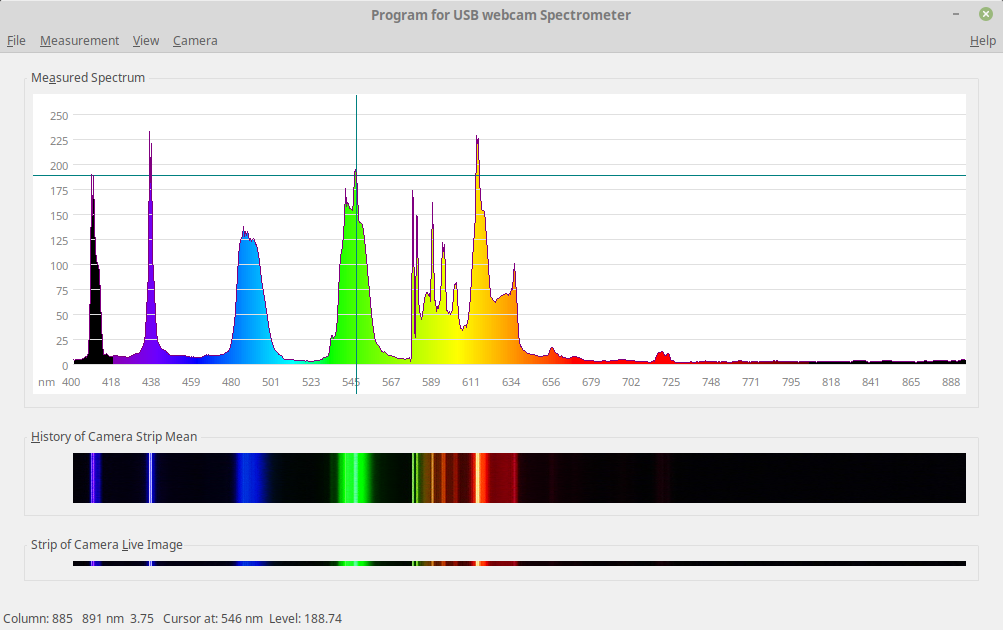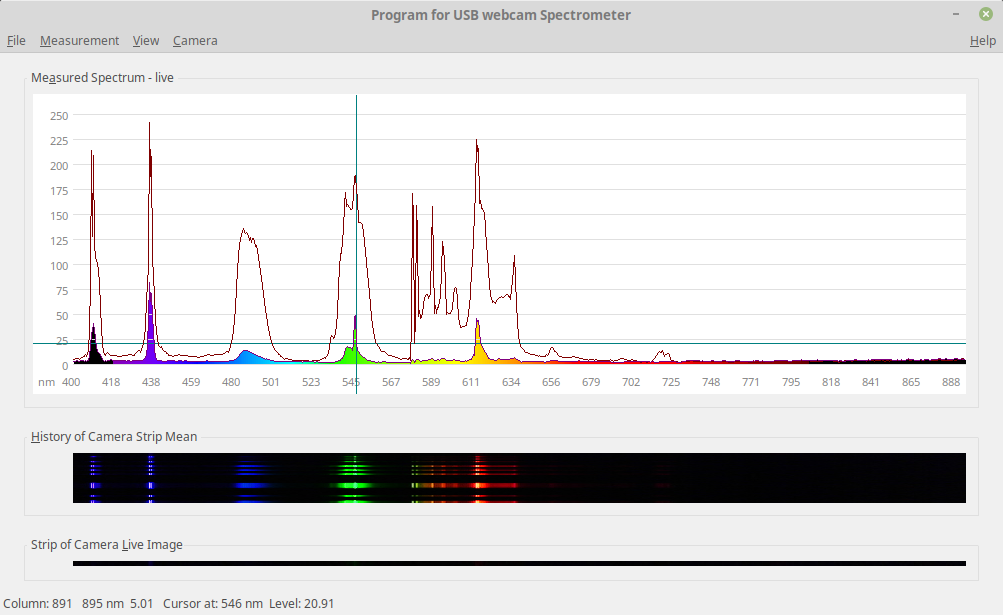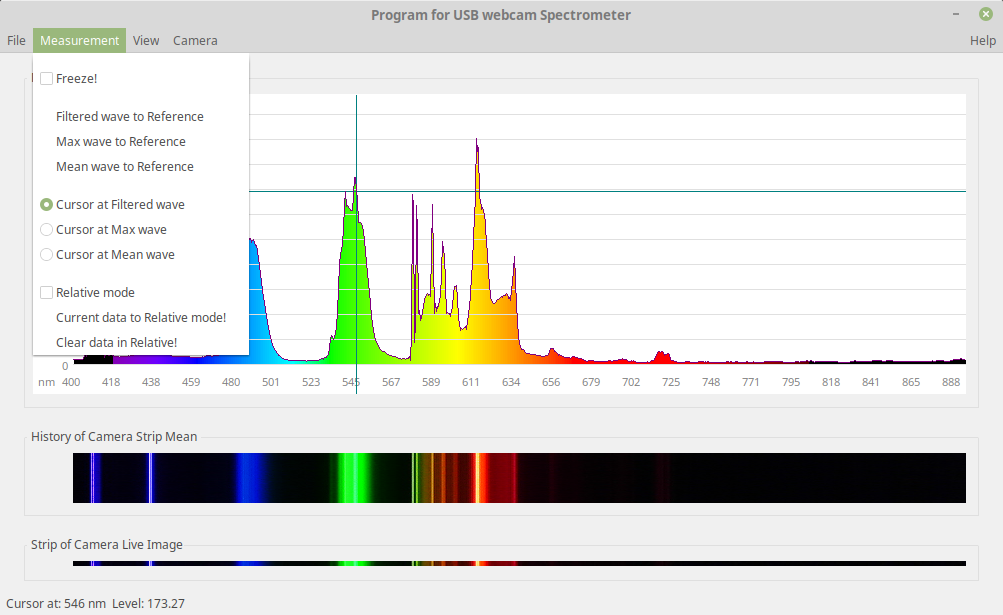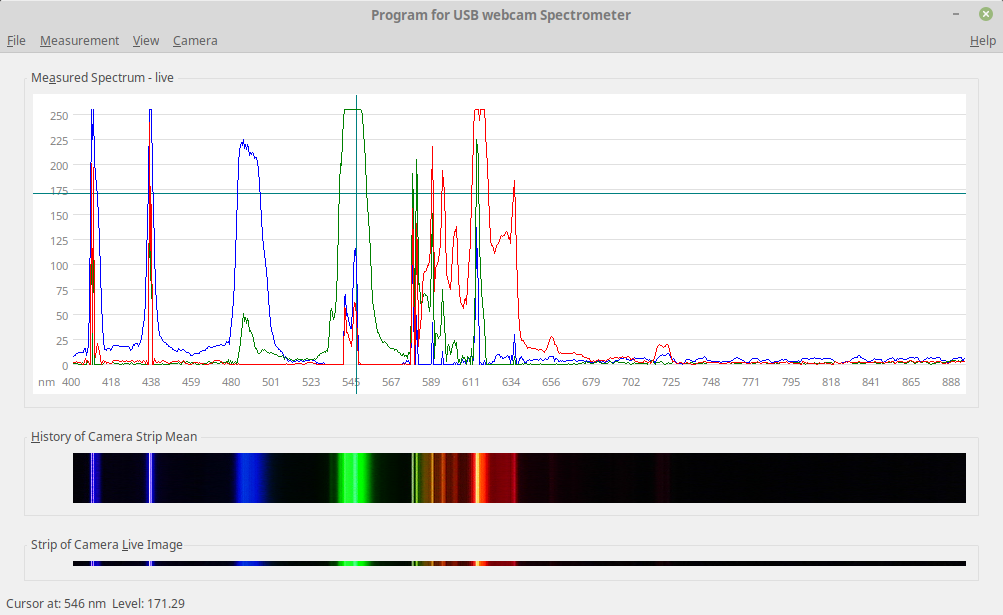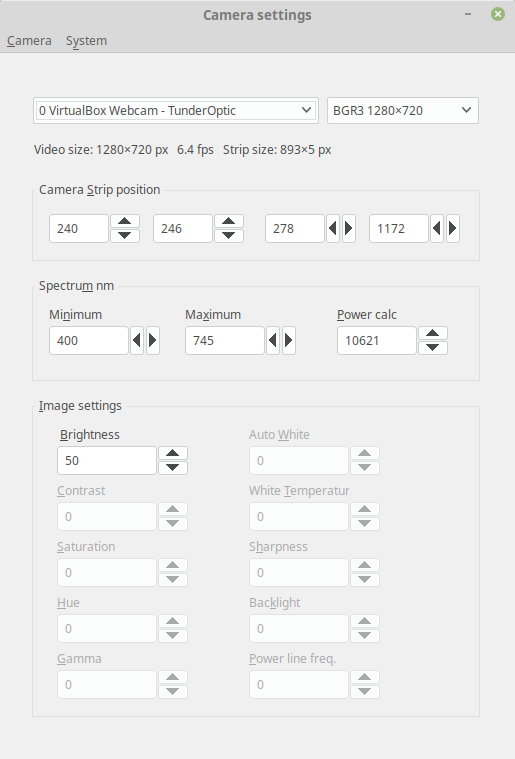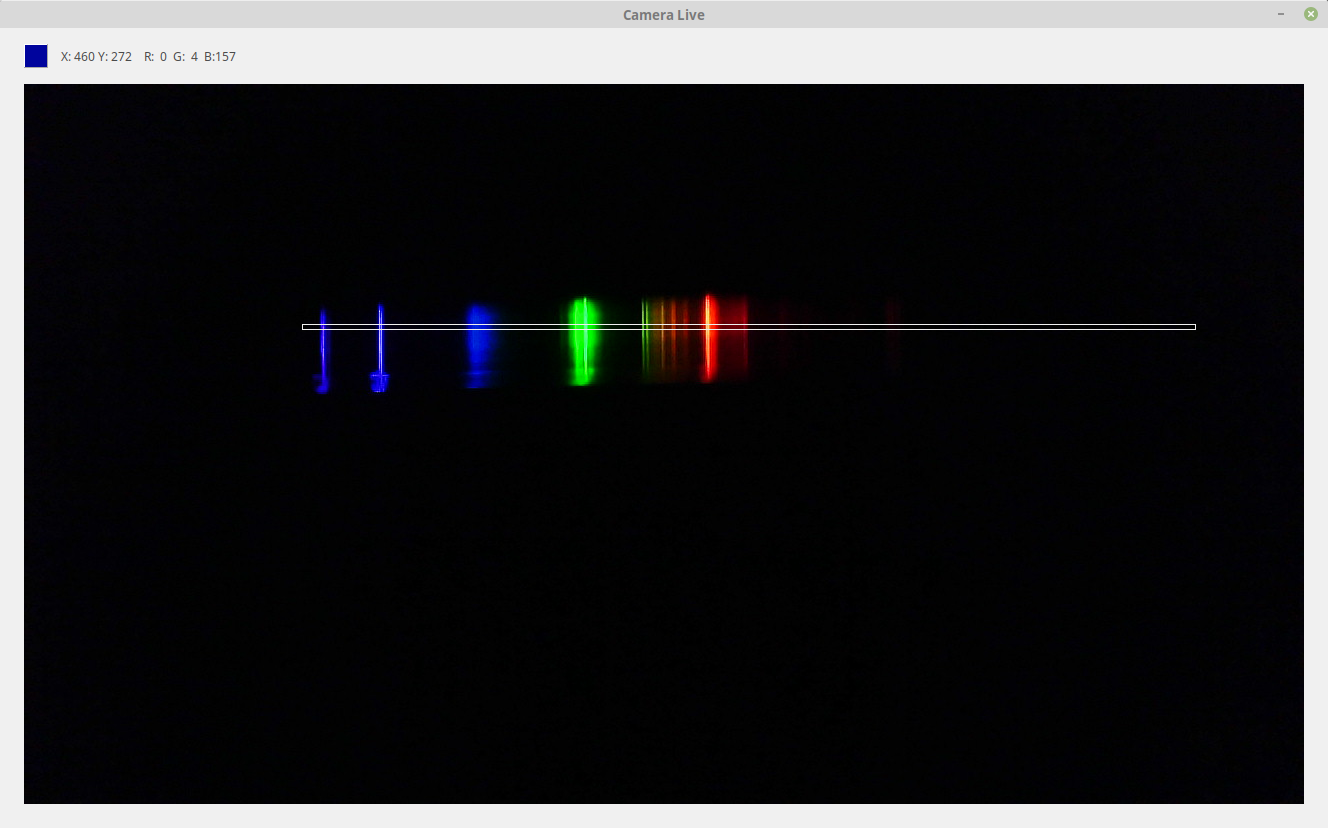The LPUWS Software is provided as executable file for Linux 32 bit x86, 64 bit x86-64 (AMD64) or ARM 32 bit and 64 bit.
Feele free to download and run file. Instalation is not neccesary. For linux one may have set Executabe bit before running it. This can be done from terminal window or GUI.
On Ubuntu from GUI follow this procedure: [Right click] on downloaded file, select Properties,on Permissions tab check Allow executing file as program.
From terminal, do the following: open terminal in folder with downloaded file and typechmod +x lpuws_x86_64-gtk2, hit [ENTER], then execute LPUWS by command:./lpuws_x86_64-gtk2Compiled binaries for your system:
Size of all files above is about 4 MB.
- Linux x86-64
- Gnome based distro - GTK2: lpuws_x86_64-gtk2
- KDE based distro - QT5: lpuws_x86_64-qt5
- Linux ARM32 / RaspberyPi: lpuws_arm-gtk2
- Linux ARM64 / RaspberyPi: lpuws_aarch64-gtk2
- bit more in Download folder
If you get error about opening device /dev/videoxx, try run following command to add user to group Video by following command:
sudo usermod -a -G video pi
where pi is user name.LPUWS requires GTK2 libraries. If is it necessary you may install them with following commands for your distro. This has to be done only in case when running program in terminal fails with following error: ./lpuws_x86_64-gtk2: error while loading shared libraries: libgdk-x11-2.0.so.0: cannot open shared object file: No such file or directory
- Fedora
sudo dnf install gtk2orsudo yum install gtk2- Manjaro
sudo pacman -S gtk2- Debian, Ubuntu, OpenSUSE, Raspbian - normally installation of GTK2 libraries is not necessary.
sudo apt install libgtk2.0-0 libgtk2.0-common
License Agreement
You should carefully read the following terms and conditions before using this software. Unless you have a different license agreement signed by Marián Hubinský (author), your use of this software indicates your acceptance of this license agreement and warranty.
Registered Version
Multi-user License
Registered version is a copy of VKS PSU Software with registration code. Registration is based on User or Company name and email address. Registered copy of VKS PSU Software may either be used by a with PSU unit containg Serial Number listed in Registration.
Multi-user licenses are based on a special contract.
Software Updates
Registered users of Angeliux are entitled to unlimited free program updates. Software updates can be downloaded directly from the web site on the Internet. Registration code is valid in updated versions.
Governing Law
The laws of the Slovak Republic (Slovakia) shall govern this agreement.
Disclaimer of Warranty
This Software and the Accompanying files are sold "As Is" and without Warranties as to Performance or Merchantability or any other warranties whether expressed or implied. No Warranty of fitness for a particular purpose is offered. The Author does not accept Responsibility for any damage caused by the Use of this Software.
Good data Processing Procedure dictates that any program be thoroughly tested with non-Critical Data or device before relying on It. The user must assume the entire risk of using The Program.
Any Liability of the Seller will be limited exclusively to Product replacement or Refund of Purchase price.
Function of LPUWS is similar to Theremino or Spectragryph software on Windows.